
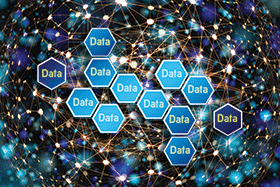
As a CEO, I have seen many businesses struggle with user and data migration complexities. It can be a daunting process, and it is often initially difficult to perceive a tangible return on investment, but with the proper guidance, it does not have to be. In this post, I share a step-by-step guide to making the migration journey as smooth as possible.
Preparation: Before diving into the migration process, it’ is essential to take the time to determine the scope of the project and assess the identities and amount of data needed to be moved. Generally, we see the bulk of the stress and worry associated with migrations focused on the company’s applications and servers. It is vital to the project’s success to clearly understand what needs to be achieved and to create a detailed plan that outlines each step. This will help you stay organised and ensure that the migration runs smoothly.
Data backup: This is an absolute must. Before moving any identities, systems or data, ensure you have valid backups of your current systems in case anything major goes wrong. This will give you peace of mind and protect your business.
Choosing the right tools: Many tools are available to help with migrations, and selecting the right one is important for your business. We do this by considering factors such as cost, ease of use, compatibility with current systems and the approach required for each migration.
Testing: Before going live with the migration, performing thorough testing is vital to ensure everything works as expected. This will help identify any issues before they become a problem and provide adequate time to make any necessary adjustments. Co-existence during the migration period between environments is always key. Typically, we go through cycles of base functionality testing (are the tools working?), testing (is the process working with dummy accounts?), pre-pilot (let us test the process with a few real users), pilot (let us test the process with a broader subset of users in different departments using different applications.)
Post-migration clean-up: After the migration is complete, take the time to ensure that all identities, data and systems have been migrated and that you can decommission the old environment. Clean up your systems from the remnants left over by the migration tools (to track the migration and provide co-existence and statistics.)
In conclusion, migration can be a complex process, but with the right preparation and guidance, it does not have to be. By following these simple steps, we can ensure that the migration journey is successful and that our clients’ businesses are protected.
To find out how we can help you make the migration journey as smooth and easy as possible, contact us at [email protected], and we will be happy to help you plot the right course of action for your business needs.

© Technews Publishing (Pty) Ltd. | All Rights Reserved.