
Some basic rules apply when seeking to get the best from a network video system. This article starts to explore some of the rules governing the choice of camera components, the positioning and installation of the camera, and factors to take into account for the best possible image quality and detail, both indoors and outdoors.
If the system to be installed is a new system, the best choice in most cases is to use network cameras, which are available in many different types to suit a wide variety of needs, such as fixed, dome, day and night, pan/tilt/zoom and fixed dome cameras. Once the camera is selected, the next step is to select the lenses and any other relevant components. Users should also be aware of a number of common practices related to camera positioning.
Lens selection
C-Mount and CS-Mount lenses. There are two main lens mount standards, called C-mount and CS-mount. Both have a 1" (25,4 mm) thread and they look the same, but differ in the distance from the lenses to the sensor when fitted on the camera:
* CS-mount. The distance between the sensor and the lens should be 12,5 mm.
* C-mount. The distance between the sensor and the lens should be 17,5 mm.
The initial standard was C-mount. CS-mount came later to allow for reduced manufacturing cost and sensor size. Today, almost all cameras and lenses sold are CS-mount. You can mount an old C-mount lens to a CS-mount camera with a C/CS adapter ring. If you cannot focus a camera, you may have the wrong type of lens.
Sensor size. Image sensors are available in different sizes, such as 2/3", 1/2", 1/3" and 1/4" (the camera world is still imperial!). A lens made for a 1/2" sensor will work with 1/2", 1/3" and 1/4" sensors, but not with a 2/3" sensor. A lens made for a smaller sensor than the one in the camera will give an image with black corners; one made for a larger sensor than that fitted will have a reduced angle of view, with part of the information being 'lost' outside of the chip (see illustration below).
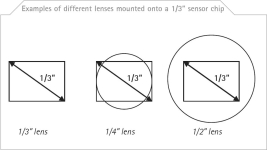
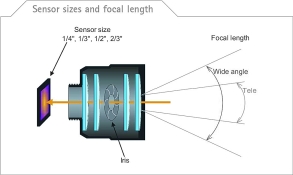
Focal length requirements. Focal length determines the horizontal field of view at a given distance: the longer the focal length, the narrower the field of view.
Examples of focal length needed to achieve an approximate 30° horizontal field of view:
To detect the presence of a person on a display, they should make up at least 10% of the height of the image. To accurately identify them, they should make up 30% or more of the image. For this reason, it is important to check the capabilities of selected cameras and view resulting images on screen before going live.
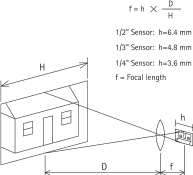
Calculation examples
Feet: What width of objects will be visible at 10 feet when using a camera with a 1/4" CCD sensor and a 4 mm lens?
H = D x h/f = 10 x 3,6/4 = 9 feet
Metres: What width of objects will be visible at 3 metres when using a camera with a 1/4" CCD sensor and a 4 mm lens?
H = D x h/f = 3 x 3,6/4 = 2,7 m.
Lens types
* Fixed lens: The focal length is fixed, eg, 4 mm.
* Varifocal lens: This lens allows for the manual adjustment of the focal length (field of view). When the focal length is changed, the lens has to be refocused. The most common type is 3,5-8 mm.
* Zoom lens: The focal length can be adjusted within a range, eg, 6 to 48 mm without affecting the focus. The lens can either be manual, or motorised so that it can be controlled remotely.
Iris. Generally network cameras control the amount of light passing to the imaging device via the iris or by adjusting the exposure time. In conventional cameras, exposure time is fixed so the iris must adjust the amount of light passing through the lens. There are different types of irises on lenses:
* Manual iris control. The iris on a manual iris lens is usually set up when the camera is installed to suit the prevailing lighting conditions. These lenses cannot react to changes in scene illumination so the iris is set to an 'average' value, which is used in conditions with varying light.
* Automatic iris control. For outdoor conditions, and where the scene illumination is constantly changing, a lens with automatically adjustable iris is preferable. The iris aperture is controlled by the camera and is constantly changed to maintain the optimum light level to the image sensor. A DC-controlled iris is controlled by the camera's processor. A video-controlled iris is controlled by video signal. Auto iris lenses are recommended for outdoor applications. The iris automatically adjusts the amount of light reaching the camera and gives best results, as well as protecting the image sensor from too much light. A small iris diameter reduces the amount of light, giving a better depth of field (focus over a greater distance). A large iris diameter, on the other hand, gives better images in low light.
The iris is defined by the F-number. F-number = focal length/iris diameter. The F-number of a lens is the ratio of the focal length to the effective object lens diameter. It affects the amount of light energy admitted to the sensor and plays a significant part in the resulting image. The greater the F-number, the less light admitted to the sensor. The smaller the F-number, the more light is admitted to the sensor, and hence better image quality in low-light situations. The table below shows the amount of light admitted to the image sensor at sample f-values.
In scenes with limited light, fitting a neutral density filter in the front of the lens is recommended. This reduces the amount of light entering the lens evenly over the whole visible spectrum and forces the iris to open fully to compensate for this. Many network cameras today offer automatic iris control to ensure that the image remains clear throughout the year and time of day as light levels constantly change.
For more information contact Roy Alves, SCS Distribution, 011 548 6780, [email protected], www.axisafrica.com
| Tel: | +27 11 548 6780 |
| Email: | [email protected] |
| www: | www.axis.com |
| Articles: | More information and articles about Axis Communications SA |

© Technews Publishing (Pty) Ltd. | All Rights Reserved.