
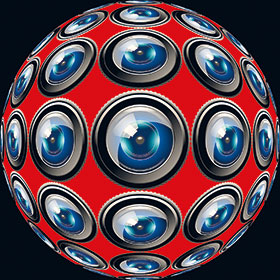
At one of the first security exhibitions I attended a number of years ago, CCTV technology had been enabled to display multiple multiplexed camera views on single monitors. Almost every stand had demonstrations of how one could have four, nine or even an unbelievable (for those days) 12 cameras displayed on a single monitor.
Most of these displayed on 14-inch or 15-inch monitors, although some were showing these on the new 19-inch monitors that were the state-of-the-art then. My overwhelming impression and concern at the time was how small the individually displayed camera views were and what could be usefully seen on them.
Now, years later, the screens have got larger with 55-inch or even bigger TV screens being almost commonplace in control rooms, the resolutions have got higher than the VGA or SVGA that we had then, and the display technology has advanced exponentially. What hasn’t changed though, are technical installers and software developers mission to display as many camera views on these display screens as possible. The problem of identifying any meaningful behavioural signals or details on camera views has just got bigger along with the displays, shown with more brightness and resolution, and more complicated because there are now 32 instead of four or nine camera views displayed.
Using large flat screens is becoming increasingly popular within control rooms rather than using multiple monitors to show different camera views. Similarly, using multiple large screens to have a monitor wall is also relatively common, especially in high-end operations. Using large screen displays allows you to incorporate information from multiple cameras as well as control displays in a common area. However, having the screens themselves does not necessarily provide the answer.
Form and function
We hear how form should follow function and as far as CCTV is concerned, this means that your control room design and layout should follow the type of surveillance you are doing. The type of monitor configuration will vary if you are reliant on alarm-based activation, viewing traffic conditions and congestion, checking access to a particular area, or looking for theft conditions of sensitive products.
The number of cameras you are looking at, the priority of showing different camera views, the time things are displayed, are all important factors. But the most critical aspect to displaying camera images in the control room is whether it is possible to detect the type of incident behaviour you are looking for and retrieve appropriate information. For example, detecting a group of people in an area may be one thing, but identifying the actions of a pickpocket within the group requires a much larger view of potential critical behaviour.
Similarly, seeing a car in an lane set aside exclusively for buses is one thing, but being able to identify the registration number for a police response is another. Monitoring people entering a bank can be simply done with a relatively small image, but seeing whether they are carrying weapons may be impossible when viewing the same size picture. Like any display technology, camera views need to be of a sufficient size to suit the viewing objectives and tasks.
How long is a piece of string?
I am often asked how many camera views can be displayed on a large visual display. It is similar in a way to the question of how many camera views can an operator monitor, whether they are separate displays or on one large display. This question misses the main point though.
The simpler questions are can you see what you are looking for in the camera image, and does the size of the image allow you to detect relevant conditions? Fortunately, the way to test this is incredibly easy although seldom practiced. The manager and other staff including the technical personnel should sit down in the operator’s chair, and see if they could do exactly what they expect of the operator. If they can’t, the answer is the camera view displayed is simply too small for the monitoring task.
Large flat screens and modern video management systems potentially have major benefits in allowing different configurations of what is to be displayed on the monitors. In fact, this customisability should be an integral part of how you choose the systems on your site. However, such a configuration should be based on a number of aspects instead of whether you display 12, 20 or 30 camera views on the system. These include:
• The ability to size a subset of camera views that are larger than the others.
• Having a large camera view similar to a ‘spot monitor’ to enable closer analysis of what is happening. This should be easily switchable to view different cameras.
• The ability to drag and drop cameras to specific locations on the screen.
• An operational interface that allows easy camera selection within a defined viewing layout and doesn’t crowd out the effective viewing area.
• Macro settings that allow you to switch the cameras and interfaces according to specific times of day when camera or viewing priorities change, or when specific events occur.
• Configuration of the display view to allow live monitoring and well as reviewing specific camera views is something that is uncommon on systems, but could be useful for various viewing situations. In some X-ray systems, for example, you have reference images that allow you to view a previous scan of a person, in order to do a direct comparison and assist in interpreting anomalies. This kind of feature can be equally relevant in CCTV situations.
• Being able to save a range of screen configurations to deal with different conditions and situations.
A problem with large screens has traditionally been the distance from the screen to the viewer. Anyone who views a 50-inch TV with their favourite series from 1 m away is going to have difficulties in seeing things properly and will probably end up with a headache after some viewing time. However, with a large display showing multiple elements, this problem is reduced.
The size of the elements being viewed at any one time is typically the same size as in using smaller monitors. The only problem under these conditions is that the operator may need to have a high use of peripheral vision as there are multiple elements that need to be covered across a wide viewing area. Grouping relevant camera views together under such conditions is important, as well as having operational controls well positioned relative to viewing areas. For instance, having to use a mouse-based onscreen control for a PTZ that is positioned in the top right hand corner to control a camera view on the left hand side of a 50-inch display becomes exceedingly difficult.
Large screens do have a number of advantages in viewing scenes. From the point of view of a single workstation, a number of camera views can be grouped and managed, are accessible and easily viewed. There can at times be issues relating to effects such as lighting differences and border definition, as well as the issues relating to camera selection.
Sometimes even the more expensive video management systems have poor human interfaces that make effective control and customisation difficult. There is still a role for separate monitors though, particularly when only a small selection of specific camera views are needed, or to complement a large screen. Separate monitors are also often necessary when different control systems are used.
Additionally, when you start putting more than one large screen in front of operators, it substantially increases line of sight issues, with either a very wide line of view where things can occur out of sight on the periphery, or the vertical line of sight where operators have to lean back or tilt their necks excessively in order to see anything on the additional large screen. Nevertheless, we can expect large screens to increasingly become a more integral part of CCTV systems.

Dr Craig Donald is a human factors specialist in security and CCTV. He is a director of Leaderware which provides instruments for the selection of CCTV operators, X-ray screeners and other security personnel in major operations around the world. He also runs CCTV Surveillance Skills and Body Language, and Advanced Surveillance Body Language courses for CCTV operators, supervisors and managers internationally, and consults on CCTV management. He can be contacted on +27 (0)11 787 7811 or [email protected]
| Tel: | +27 11 787 7811 |
| Fax: | +27 11 886 6815 |
| Email: | [email protected] |
| www: | www.leaderware.com |
| Articles: | More information and articles about Leaderware |
© Technews Publishing (Pty) Ltd. | All Rights Reserved.